Remember that currently the merge option always merges full report content. If you are interested in the subset of content, you need to remove the needed part manually.
As mentioned above, all objects from the source report are included in the merged report as new entities. This means there may be unnecessary duplicates of parameters or connections. There are two features (i.e., Replace with another parameter, Switch data connection) that can help you clean up the report in case you want to merge the connections and parameters from both reports. These features are explained below:
1. Replace with another parameter
It is possible to replace all instances of a parameter with another parameter. This will effectively replace parameter X with parameter Y everywhere parameter X was used. This action may also result in removing parameter X completely from the report, depending on user choice.
2. Switch data connection
It is possible to change the connection used on the tab. This can be done for one tab (A), or for multiple tabs (B) in one go if there are several tabs or groups of tabs selected.
A.
B.
In our case, we can make the tabs from SOURCE report use COUNTRY parameter from TARGET (rather than their “own” COUNTRY) and then switch them to the same ABC connection, limiting the number of parameters and connections in the new report.
Note that if the parameters are related to connection (i.e., they are based on dataset attributes or question values rather than on manually provided list), both actions are required for the switch - if a parameter is replaced with one using another connection, the tabs need to switch connection as well. Since this has to be done in two steps, after the first step the affected parameters will become unavailable. If the connection is changed first, it will be necessary to unhide unavailable parameters first in order to replace them as the second step. This is possible with the following switch:
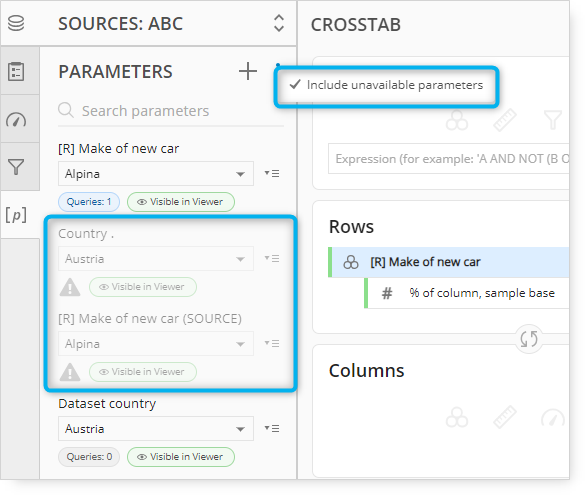
An interesting use case for report merge might be “self-merge”. As mentioned, it is possible to merge the report with itself. This will create a duplicate of all connections, parameters, tabs and pages within this report. Note that since the “new” pages use separate queries and parameters, they will look exactly the same, but their parameters can be changed independently from the ones on pages from the original report. That can allow having the “same” page with different parameter values - but remember that underneath there is separate source data for each, just created with one click rather than by recreating everything one by one.